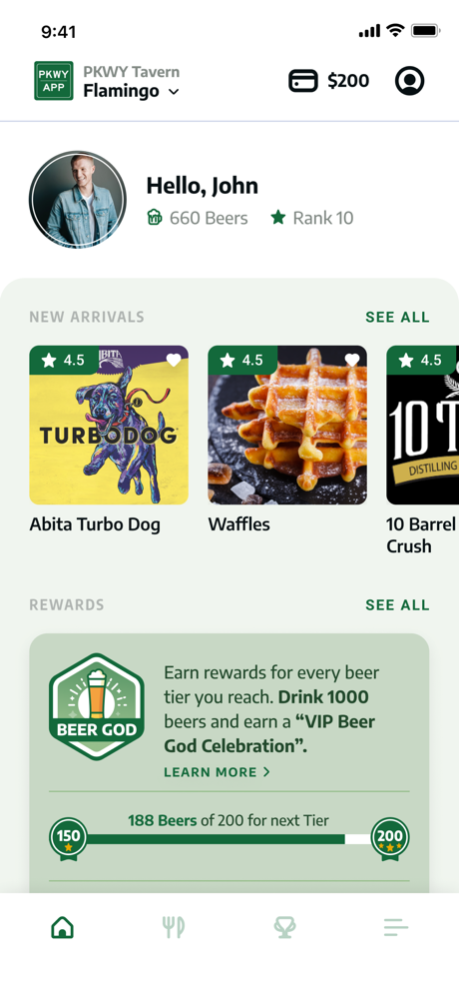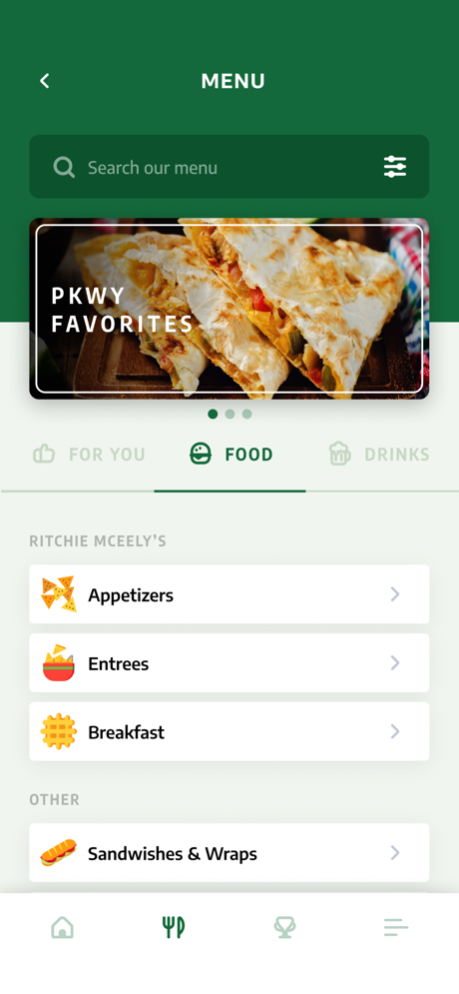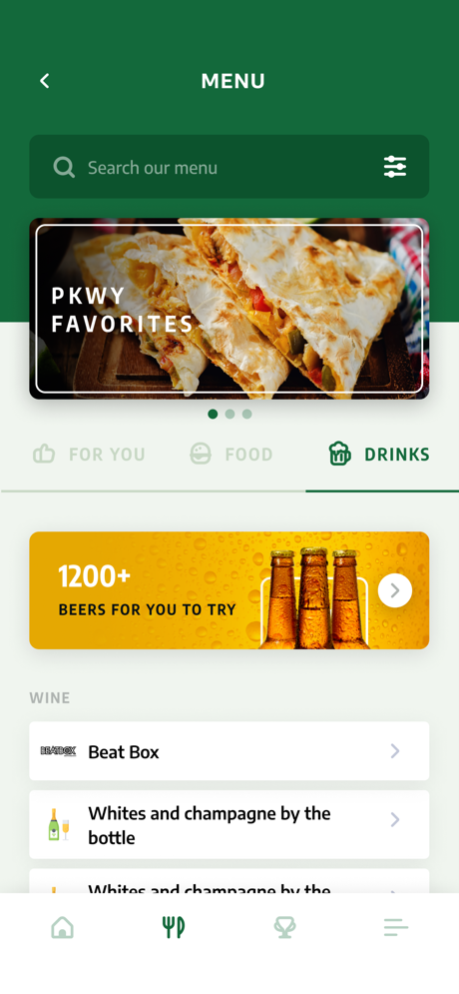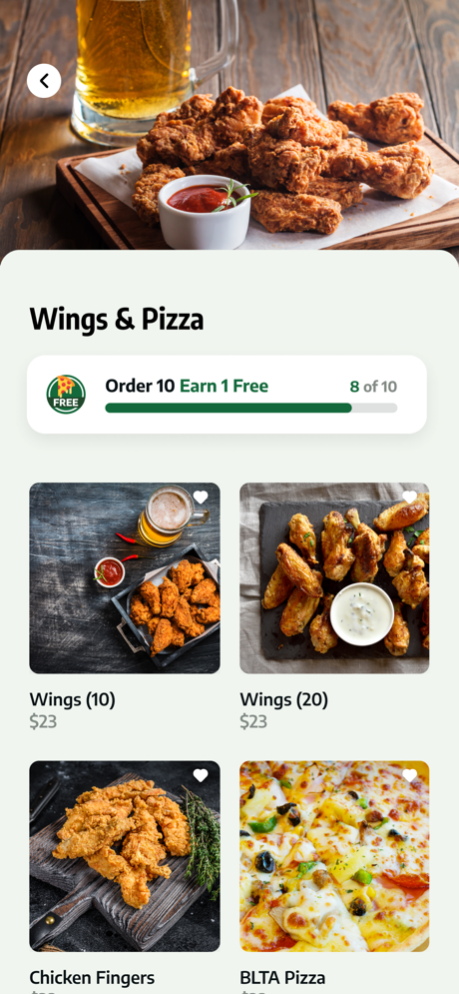PKWY APP 4.4.7
Continue to app
Free Version
Publisher Description
PKWY Tavern loves rewarding its exceptional customers. With the PKWY APP, you can view our full beer and food menu and track your progress toward earning rewards.
You can pay for your meal/drinks using your PKWY Wallet and earn 10% of free credits.
Every 50 beers logged earns you an awesome reward.
Every food and beverage item logged counts toward our Buy 10, Get 1 Free program. Love our burgers? Log 10, get 1 Free. Are you a Vodka Soda person? Log 10, get 1 Free. It's that easy.
App features include the ability to:
- View the full PKWY Tavern beer list, including photos, reviews and tasting notes.
- View the full PKWY Tavern food menu, including prices and descriptions.
- See which beers you have and haven't drank.
- Discover tasty new beers to try (over 250 to choose from).
- Personalize the app with your own photo avatar.
- Receive special offers and sale alerts.
- See all rewards.
- Track your progress towards earning rewards.
- View important messages regarding upcoming special events at Parkway Tavern.
- Get greeted with personalized beer specials and recommendations every time you walk in to the Tavern.
At Parkway Tavern - Enjoy Tasty Food and Beverages. Earn Rewards.
Continued use of GPS running in the background can dramatically decrease battery life.
Aug 22, 2023
Version 4.4.7
Minor bug fixes
About PKWY APP
PKWY APP is a free app for iOS published in the Food & Drink list of apps, part of Home & Hobby.
The company that develops PKWY APP is Parkway. The latest version released by its developer is 4.4.7.
To install PKWY APP on your iOS device, just click the green Continue To App button above to start the installation process. The app is listed on our website since 2023-08-22 and was downloaded 3 times. We have already checked if the download link is safe, however for your own protection we recommend that you scan the downloaded app with your antivirus. Your antivirus may detect the PKWY APP as malware if the download link is broken.
How to install PKWY APP on your iOS device:
- Click on the Continue To App button on our website. This will redirect you to the App Store.
- Once the PKWY APP is shown in the iTunes listing of your iOS device, you can start its download and installation. Tap on the GET button to the right of the app to start downloading it.
- If you are not logged-in the iOS appstore app, you'll be prompted for your your Apple ID and/or password.
- After PKWY APP is downloaded, you'll see an INSTALL button to the right. Tap on it to start the actual installation of the iOS app.
- Once installation is finished you can tap on the OPEN button to start it. Its icon will also be added to your device home screen.